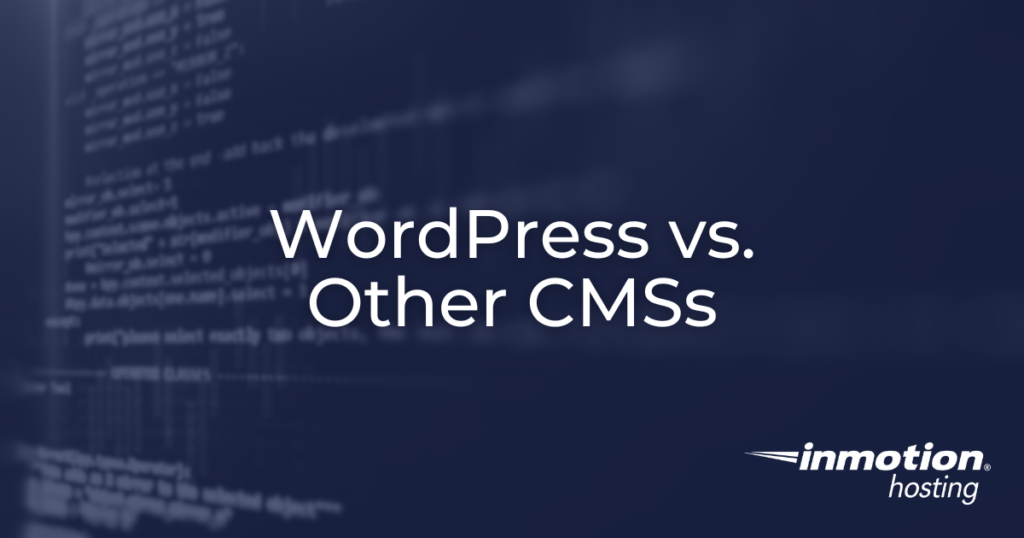
WordPress hosting has become the go-to choice for bloggers, small businesses, and even large corporations. The flexibility of this content management system and ease of use make it a popular choice for those looking to manage their website content without needing in-depth technical knowledge.
However, other CMSs offer unique features and functionality that may better suit the needs of certain users.
So, which CMS is right for you? Let’s dive in and compare WordPress against other CMSs to help you make an informed choice.
What are Content Management Systems (CMSs)?
Content Management Systems (CMSs) are software platforms designed to facilitate the creation, management, and organization of digital content, typically for websites. They provide users with intuitive interfaces to create, edit, publish, and update content without requiring advanced technical knowledge.
CMSs offer a range of features including customizable templates, user permissions, version control, and plugin integrations, making it easier for individuals and organizations to build and maintain their online presence efficiently.
The Importance of Choosing the Right CMS
Content Management Systems (CMSs) operate as standalone platforms, each with its own unique architecture, database structure, and administrative interface.
Because there is no inherent cross-compatibility between different CMSs, we recommend deciding which platform you’d like to use prior to building your website.
Choosing the right Content Management System (CMS) for your website is crucial for several reasons.
- Design and Development: Preselecting your CMS gives you an idea of what your site will need and allows you to find experts in that field.
- Scalability and Future Growth: Selecting a platform aligned with long-term goals ensures adaptability and capacity for future updates and enhancements.
- Content Migration and Data Management: Choosing your software before you build your website ensures smoother migration process in case you change hots and minimizes risk of data loss or compatibility issues.
Now that you understand what content management systems are, lets compare them against each other.
WordPress vs. Other CMSs Quick Comparison
Note: Please be advised that the information presented below pertains exclusively to the programs themselves, distinct from our hosting plans, and originates from their respective parent companies.
| CMS | Hosting Type | Licensing | Business Size | Drag-and-Drop Builder | Technical Knowledge |
|---|---|---|---|---|---|
| WordPress | Shared + | Open Source | Small + | Yes | Beginner |
| Joomla! | Shared + | Open Source | Small + | No** | Intermediate |
| Drupal | Shared + | Open Source | Small + | Yes | Intermediate |
| Wix | N/A | Propriertary | Small | Yes | Beginner |
| Squarespace | N/A | Proprietary | Small | Yes | Beginner |
**Drag and Drop Builders available through add-ons.
Say goodbye to slow loading times and hello to high-performance websites with our new WordPress VPS Hosting plans. Experience 40x faster WordPress page load speeds on purpose-built servers that guarantee 99.99% uptime.
High-Performance VPS
Fully-Managed Support
Free SSL & Dedicated IP
Advanced Server Caching
Managed WordPress
WordPress vs. Other CMSs
Joomla!
Joomla! was first released in 2005 as a free and open-source CMS. It is built on PHP and utilizes MySQL or PostgreSQL for its database structure.
Joomla! offers a wide range of features, including user management, content management, extensions, templates for website design, multilingual support, and more.
Although still considered user-friendly, Joomla! is known to have a steeper learning curve than WordPress does, and as such may pose a challenge to beginner website owners; however, its passionate community and large documentation database offer the aid new users need.
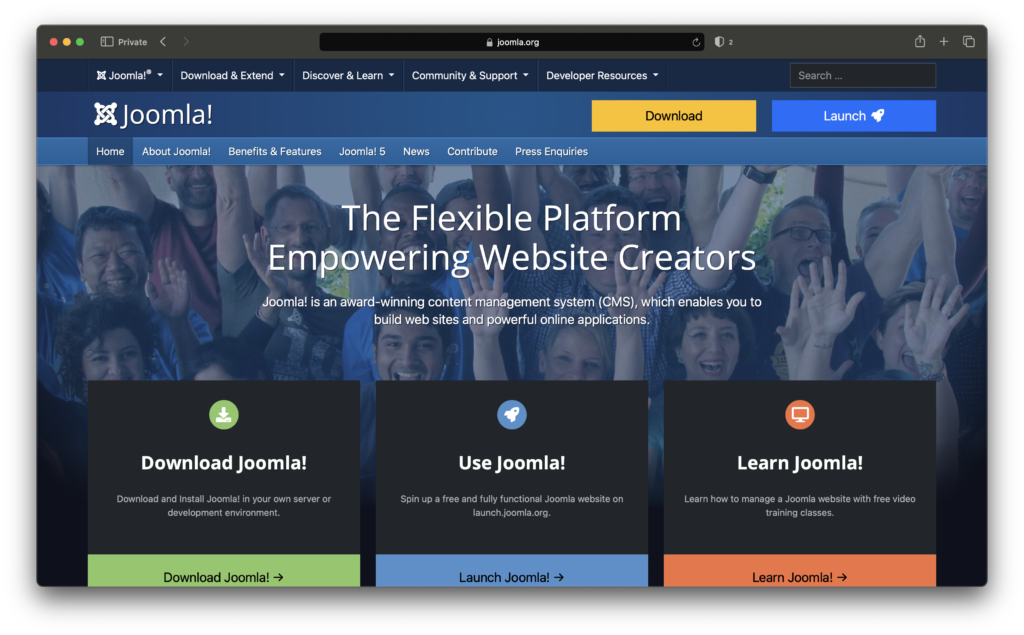
WordPress vs. Joomla!
- Ease of Use: While Joomla! also offers a user-friendly interface, it can be considered slightly more complex than WordPress, especially for beginners.
- Customization: Joomla! provides flexibility and customization options comparable to WordPress but may require more technical knowledge to fully utilize its capabilities. It also has a smaller selection of templates and extensions compared to WordPress, but it still offers a wide range of options for customization.
- Community: Although Joomla!’s community is not as large or active as WordPress’, users can still find support through forums, documentation, and third-party resources.
- Security: Both WordPress and Joomla take security seriously and release regular updates to address vulnerabilities. However, since WordPress is more widely used, it can be a bigger target for hackers. Proper security measures, such as using strong passwords, keeping themes and plugins updated, and using security plugins, are essential for both platforms.
Drupal
Drupal is an open-source CMS written in PHP released in 2001. Like Joomla! and WordPress, Drupal allows users to create and manage websites and web applications.
Similar to plugins in WordPress, Drupal offers a modular approach to website building by adding modules to its core infrastructure. Modules add features such as eCommerce, forums, user management and more.
Drupal is often favored by developers and organizations that require a high level of customization and control over their websites and web applications. It’s used by a diverse range of websites, including government sites, educational institutions, non-profits, and large corporations.
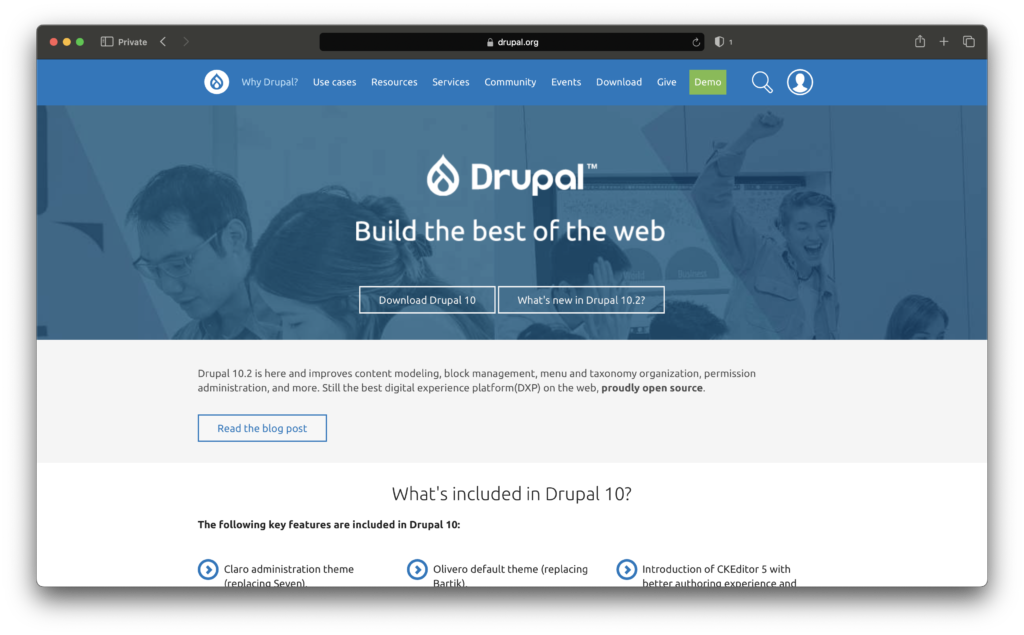
WordPress vs. Drupal
- Ease of Use: While Drupal offers powerful features, it can have a steeper learning curve compared to WordPress, especially for beginners. It’s more developer-centric and may require some technical expertise to fully utilize its capabilities.
- Customization: Drupal is known for its scalability and ability to handle high-traffic websites and complex applications. It offers a modular architecture where functionality is added through modules, allowing users to create highly tailored solutions.
- Community: Just like Joomla!, Drupal has a small but passionate community that share tips and advice through documentation, forums, and more.
- Security: WordPress and Drupal take security seriously and have robust security measures in place. However, due to their differences in architecture, ecosystem, and popularity, they may have varying levels of vulnerability to security risks.
Wix and Squarespace
Traditional CMSs, such as WordPress offer more flexibility and customization options compared to website builders like Squarespace and Wix.
Website builders like Squarespace are more user-friendly and cater to individuals or small businesses who want to create a website quickly and easily without the need for technical expertise. They provide a drag-and-drop interface and pre-designed templates, allowing users to create professional-looking websites without any coding knowledge.
However, because of their proprietary licensing, these builders may be restricted to the features and templates provided by the platform, and as such users may have less control over their website’s hosting and data.
WordPress vs. eCommerce CMSs
Compared to traditional CMSs like WordPress or Joomla!, eCommerce CMSs offer specific functionalities focused on online sales and transactions.
eCommerce CMSs include built-in tools for managing product listings, processing orders, handling shipping and tax calculations, and integrating with various payment gateways.
In order to compare WordPress to eCommerce CMSs it would need a plugin such as WooCommerce to enable the features business owners need to run a successful online shop.
View a full breakdown of WooCommerce vs. other eCommerce platforms in our blog article.
Factors to Consider When Choosing a CMS
- User Friendliness and learning Curve: A user-friendly CMS makes it easier for users, especially those with limited technical expertise, to navigate the interface, create content, and manage their website effectively. Intuitive features and straightforward workflows reduce frustration and increase productivity.
- Flexibility and Customization Options: Look for a CMS that offers a wide range of customization options to tailor your website’s design and functionality to your specific needs.
- SEO Settings: Choose a software that supports search engine optimization (SEO) best practices, such as customizable metadata, clean code structure, and mobile responsiveness, to improve your website’s visibility in search engine rankings.
- eCommerce Compatibility: If you plan to sell products or services online, ensure that your CMS provides robust eCommerce features, such as inventory management, payment gateways, and shopping cart functionality.
- Security: Select a CMS with a strong security track record, regular updates, and built-in security features to safeguard your website and sensitive information
- Cost: Choose a platform that fits within your budget while still meeting your website requirements. Consider both, the initial setup costs and ongoing expenses associated with the CMS, such as paying for a pro license.
- Case Studies and Reviews: Reviewing case studies and examples of websites built on different CMS platforms can provide valuable insights into each CMS’s strengths, weaknesses, and real-world performance.
Final Thoughts
Each CMS covered in this article offers unique strengths and capabilities, from user-friendly interfaces to eCommerce functionalities and extensive customization options.
Ultimately, the best CMS for your website depends on your specific requirements, goals, and level of expertise. By carefully evaluating the features, benefits, and drawbacks of each CMS, you can make an informed decision that aligns with your needs and empowers you to create a successful online presence.